
During Microsoft’s BUILD developers conference this year, they unveiled the latest version of their mobile operating system; Windows Phone 8.1. Although it wasn’t such a radical redefinition like from WP7 to WP8, it did bring in the features which has been long wanted by windows phone users/fanatics. Cortana and Action Center was probably the most eye catching feature in this new version of Windows Phone but there was another feature which Joe talked about and that was the animated/live lock screens which are similar to custom lock screens on android. This new feature is enabled by the new API introduced during BUILD 2014 and this app in particular is the first of its kind. Made by Microsoft, this should give users a taste of what to expect in the near future when other devs start cracking their head to make more bold designs.

The lock screen on windows phone hasn’t changed much since Windows Phone 7 was introduced in 2010. In fact up until today the lock screen on Windows Phone 8.1 is still the same as in Windows Phone 7, just a slight tweak in the fonts and notification indicators. Yes, last year Microsoft did enable third party devs to integrate their apps to show information/images on the lock screen to keep things refreshing. This time around things are being stepped up, Live Lock Screen Beta is the first app to take advantage of the new API introduced earlier this year. The app will take over your usual lock screen and if you have kid’s corner activated, you’ll need to sacrifice it for this to work. Like most windows phone apps, this app is pretty straight forward and all the settings are laid out in one page; no need for scrolling and looking at them hidden menus. Upfront there are 6 theme(s) which you can choose from, some look simple and minimalistic and some are a bit more complicated. Going beyond the themes, you have the option to set the wallpaper(s) as well as the setting to change the interval in which the background changes. Additionally, like the stock lock screen, you can opt in to use the daily bing image; The app backgrounds (twitter, instagram etc) are still not available at this moment and will most likely make it’s way to the app when it drops the ‘beta’ moniker.

These are the three themes which i’ll most likely use for a long term basis and yeah they pretty look good on any type of wallpapers. The first one on the left is the one which was shown off during the announcement and the clock and date basically slides down when you unlock the lockscreen. The one on the middle has the colors of the background on the time and date, the time and date will move up with a slow fade when being unlocked. The one on the right has that cutting look which when unlocked has a slicing effect which cuts the time and date as you unlock.

The remaining three themes available look cool but i found that as you use it you might think it’s a bit impractical. Take for example the first one on the right, it has a funky clock which comprises of three layers for circles which denote the hour, minute and second. Yeah it looks super cool but if you want to know the time you’ll have to stare at it closely for a few seconds to read it. The one on the middle looks minimalist but as you can see the time and date takes up like 5 rows and without the option to change the font or the font color, this might not look well on certain backgrounds especially the ones which have a lot of objects. The last one is probably the most minimalist one, big and thin fonts. Again the problem here is that the thin font might interfere with the background and will make looking at the date/time a bit cumbersome.
"there isn't much customization options available"
Overall these themes are looking fantastic, they run quite smoothly but every now and then you’ll see it lag/stutter a bit, you can’t blame it cause it’s still a ‘beta’ app and this is the first revision of the application. One thing to mention, notifications still appear on the lockscreen (mind my screenshots, didn’t have any notifications at the time of writing) at a designated area. On a side note, this application supports all Windows Phone 8.1 and is not limited to devices with >1GB memory.
| (+) Pros: | (-) Cons: |
- Very intuitive looking themes
- Runs as smooth as the stock lockscreen
- Supports interval of different backgrounds
|
- The lockscreen lags/stutters at times
- Limited customizability
|
Conclusively, this is a great start for this new API. i’m sure that after this more developers will come up with more bolder live lock screens. This app will most indefinitely be integrated with future versions of Windows Phone. Do stay tuned for my upcoming Lumia 630 and Windows Phone 8.1 review where i’ll be touching on a couple of key features in Microsoft’s latest Windows Phone version. As always do follow us on the usual places (
Twitter,
Facebook,
Google+ and
Instagram) so you don’t miss any of our future coverage on Windows Phone and other tech news.
 During Microsoft’s BUILD developers conference this year, they unveiled the latest version of their mobile operating system; Windows Phone 8.1. Although it wasn’t such a radical redefinition like from WP7 to WP8, it did bring in the features which has been long wanted by windows phone users/fanatics. Cortana and Action Center was probably the most eye catching feature in this new version of Windows Phone but there was another feature which Joe talked about and that was the animated/live lock screens which are similar to custom lock screens on android. This new feature is enabled by the new API introduced during BUILD 2014 and this app in particular is the first of its kind. Made by Microsoft, this should give users a taste of what to expect in the near future when other devs start cracking their head to make more bold designs.
During Microsoft’s BUILD developers conference this year, they unveiled the latest version of their mobile operating system; Windows Phone 8.1. Although it wasn’t such a radical redefinition like from WP7 to WP8, it did bring in the features which has been long wanted by windows phone users/fanatics. Cortana and Action Center was probably the most eye catching feature in this new version of Windows Phone but there was another feature which Joe talked about and that was the animated/live lock screens which are similar to custom lock screens on android. This new feature is enabled by the new API introduced during BUILD 2014 and this app in particular is the first of its kind. Made by Microsoft, this should give users a taste of what to expect in the near future when other devs start cracking their head to make more bold designs. The lock screen on windows phone hasn’t changed much since Windows Phone 7 was introduced in 2010. In fact up until today the lock screen on Windows Phone 8.1 is still the same as in Windows Phone 7, just a slight tweak in the fonts and notification indicators. Yes, last year Microsoft did enable third party devs to integrate their apps to show information/images on the lock screen to keep things refreshing. This time around things are being stepped up, Live Lock Screen Beta is the first app to take advantage of the new API introduced earlier this year. The app will take over your usual lock screen and if you have kid’s corner activated, you’ll need to sacrifice it for this to work. Like most windows phone apps, this app is pretty straight forward and all the settings are laid out in one page; no need for scrolling and looking at them hidden menus. Upfront there are 6 theme(s) which you can choose from, some look simple and minimalistic and some are a bit more complicated. Going beyond the themes, you have the option to set the wallpaper(s) as well as the setting to change the interval in which the background changes. Additionally, like the stock lock screen, you can opt in to use the daily bing image; The app backgrounds (twitter, instagram etc) are still not available at this moment and will most likely make it’s way to the app when it drops the ‘beta’ moniker.
The lock screen on windows phone hasn’t changed much since Windows Phone 7 was introduced in 2010. In fact up until today the lock screen on Windows Phone 8.1 is still the same as in Windows Phone 7, just a slight tweak in the fonts and notification indicators. Yes, last year Microsoft did enable third party devs to integrate their apps to show information/images on the lock screen to keep things refreshing. This time around things are being stepped up, Live Lock Screen Beta is the first app to take advantage of the new API introduced earlier this year. The app will take over your usual lock screen and if you have kid’s corner activated, you’ll need to sacrifice it for this to work. Like most windows phone apps, this app is pretty straight forward and all the settings are laid out in one page; no need for scrolling and looking at them hidden menus. Upfront there are 6 theme(s) which you can choose from, some look simple and minimalistic and some are a bit more complicated. Going beyond the themes, you have the option to set the wallpaper(s) as well as the setting to change the interval in which the background changes. Additionally, like the stock lock screen, you can opt in to use the daily bing image; The app backgrounds (twitter, instagram etc) are still not available at this moment and will most likely make it’s way to the app when it drops the ‘beta’ moniker.  These are the three themes which i’ll most likely use for a long term basis and yeah they pretty look good on any type of wallpapers. The first one on the left is the one which was shown off during the announcement and the clock and date basically slides down when you unlock the lockscreen. The one on the middle has the colors of the background on the time and date, the time and date will move up with a slow fade when being unlocked. The one on the right has that cutting look which when unlocked has a slicing effect which cuts the time and date as you unlock.
These are the three themes which i’ll most likely use for a long term basis and yeah they pretty look good on any type of wallpapers. The first one on the left is the one which was shown off during the announcement and the clock and date basically slides down when you unlock the lockscreen. The one on the middle has the colors of the background on the time and date, the time and date will move up with a slow fade when being unlocked. The one on the right has that cutting look which when unlocked has a slicing effect which cuts the time and date as you unlock.  The remaining three themes available look cool but i found that as you use it you might think it’s a bit impractical. Take for example the first one on the right, it has a funky clock which comprises of three layers for circles which denote the hour, minute and second. Yeah it looks super cool but if you want to know the time you’ll have to stare at it closely for a few seconds to read it. The one on the middle looks minimalist but as you can see the time and date takes up like 5 rows and without the option to change the font or the font color, this might not look well on certain backgrounds especially the ones which have a lot of objects. The last one is probably the most minimalist one, big and thin fonts. Again the problem here is that the thin font might interfere with the background and will make looking at the date/time a bit cumbersome.
The remaining three themes available look cool but i found that as you use it you might think it’s a bit impractical. Take for example the first one on the right, it has a funky clock which comprises of three layers for circles which denote the hour, minute and second. Yeah it looks super cool but if you want to know the time you’ll have to stare at it closely for a few seconds to read it. The one on the middle looks minimalist but as you can see the time and date takes up like 5 rows and without the option to change the font or the font color, this might not look well on certain backgrounds especially the ones which have a lot of objects. The last one is probably the most minimalist one, big and thin fonts. Again the problem here is that the thin font might interfere with the background and will make looking at the date/time a bit cumbersome. 




No comments :
Post a Comment